Level Editor!
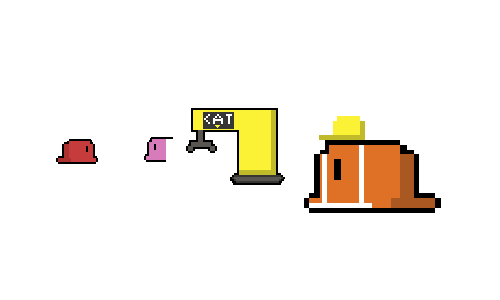
Well, I told you I would update this. This contains the new level editor!!!! Too bad it only works on windows (sorry Mac and Linux users). If you’re wondering what process went into making this, well then stick around! If not, well then, I guess mess around. Post level codes in the comments btw. The level editor kinda started as a funny joke feature but then I thought it was cool. So I added it in. First I started by prototyping the drag-and-drop mechanic that would allow you to move objects around. There are unused features of this mechanic like the ability for the object that is being dragged around to make clones and for clones to be locked in place (think of BTD). After that, I started prototyping the level loader. It works by loading a code and going through each object and its properties. Here’s the format of it if you’re curious. OBJECT NAME X Y INTERACTBLE (NPC only) FLIPPED (NPC only) SCALE X SCALE Y PLATFORM COL 1 X (platforms only) PLATFORM COL 1 Y (platforms only) PLATFORM COL 2 X (platforms only) PLATFORM COL 2 X (platforms only) Yeah, it’s pretty long. After I was done prototyping the parsing that would parse through this I continued work on the level editor making it so that you could click on a button and a draggable object would appear like most level editors. I also added features where you could hold a key and click on it to change the properties of the object. Why did I do this instead of the properties menu, well making a whole new menu would be pretty hard especially since I’m already making a level editor? Now everything was going well until I decided I would platform into the editor. Now, what’s the problem you may ask? Well, platforms aren’t dynamic, you can’t move the Y-Axis of it manually and have it adjust. Now, this is a big problem since in the level editor, you’re probably gonna move platforms to a different Y-Axis. So I had to redesign the platforms. But how would I redesign them? It’s simple, we have colliders on top of the platform that tells it when to go up or down. This adds the benefit of me being able to make the colliders have a drag-and-drop script in the level editor. Now after that redesigning hell, we had to deal with one more thing. Unity WebGL doesn’t support the clipboard. Now the whole system of exporting and importing levels relies on it being copied to your clipboard. So this is kinda a problem. What solution did I do, did I A. make it so you copied it via a textbox (somehow works) or did I make the level editor for Windows? It’s obvious, I made it only for windows. Why? I’m tired of GUI Stuff, stylizing a textbox, and making some of the code for it was just too much for my now burnout self. Now after this, things went smoothly. I just tweaked some stuff and that was it. Well, that’s how I made this update, hope you enjoyed and bye I guess.
Files
Get Cheater 1.5
Cheater 1.5
Cheater but better
| Status | In development |
| Author | Twingamerdudes |
| Genre | Platformer |
| Tags | 2D, cheating, Funny, Unity |
More posts
- 1.5 Is now outMar 11, 2023
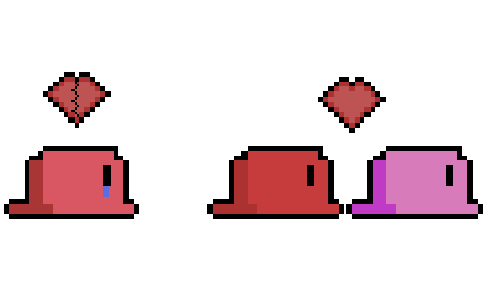
Leave a comment
Log in with itch.io to leave a comment.